Publisher's description
Our technical experts added new useful features like automated database creation in 5.0 version which can automatically exports recovered MDF database and files in SQL Server. You can use "Save Scan" feature that is provided by the Suspect Database Recovery software especially for Demo version using this feature you can easily save your Scanned log file and can load that Scanned log file into your full version of software therefore you do not need to rescan. Know how to recover suspect database and recover SQL database from suspect status. Properly know how to recover suspect database and recover suspect database of SQL Server 2000 by using Suspect Database Recovery tool. One of the finest answers to this question is by using SQL Recovery tool that supports to recover suspect database SQL 2000 Server. How to recover suspect database in SQL 2005? Using Suspect Database Recovery Software is perhaps the best way to deal with this question. The software supports to recover suspect database SQL 2005 Server.


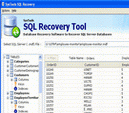
User comments